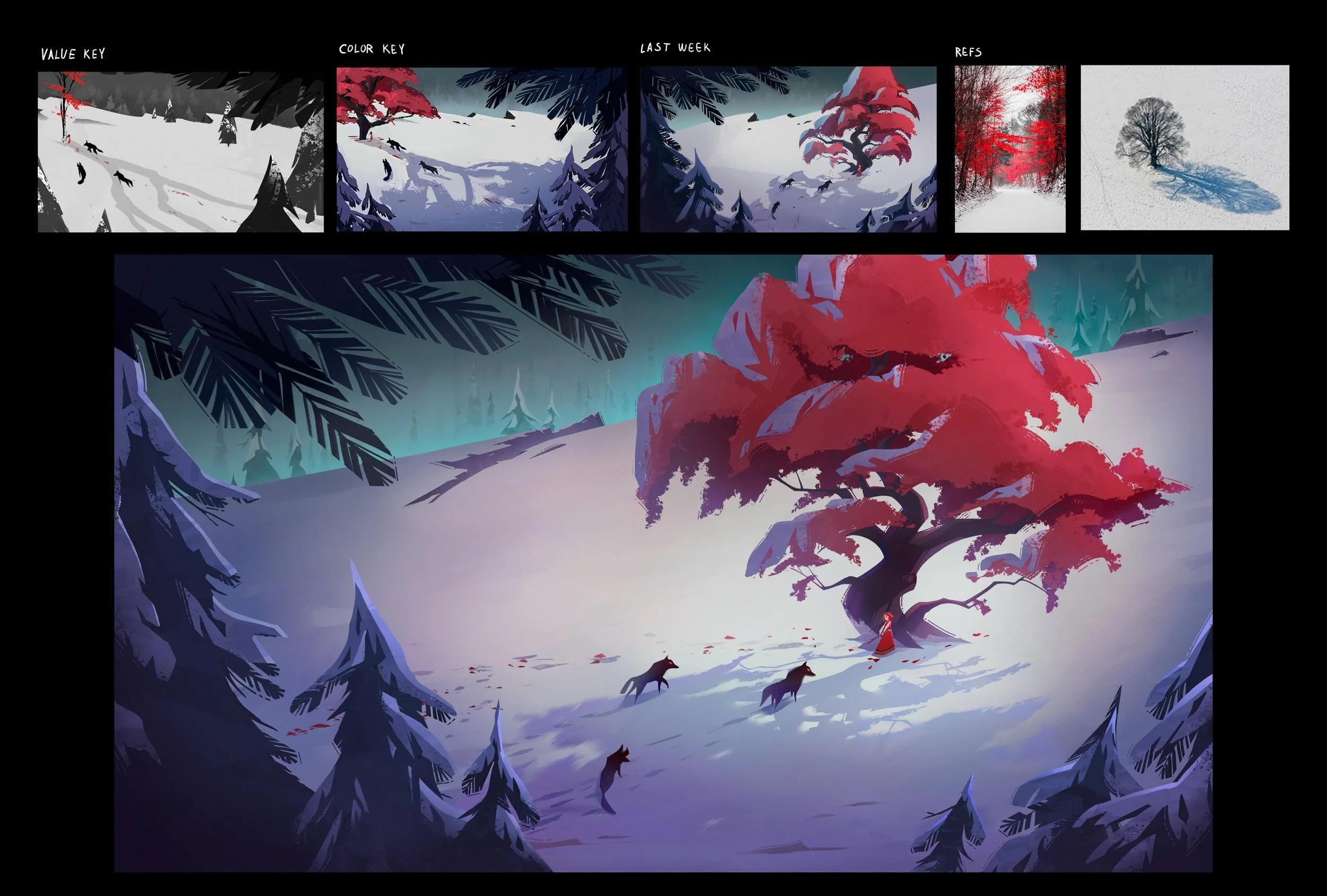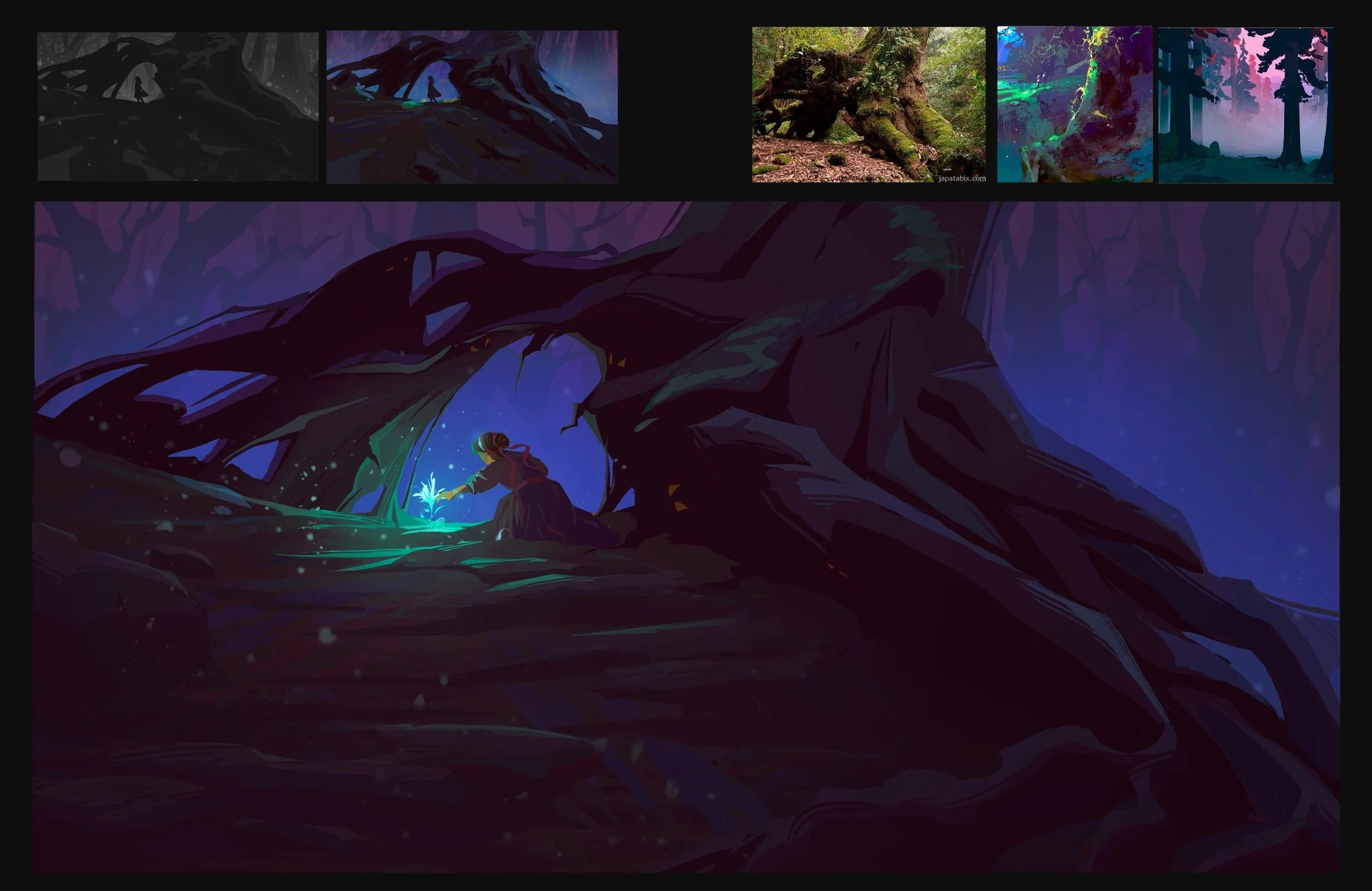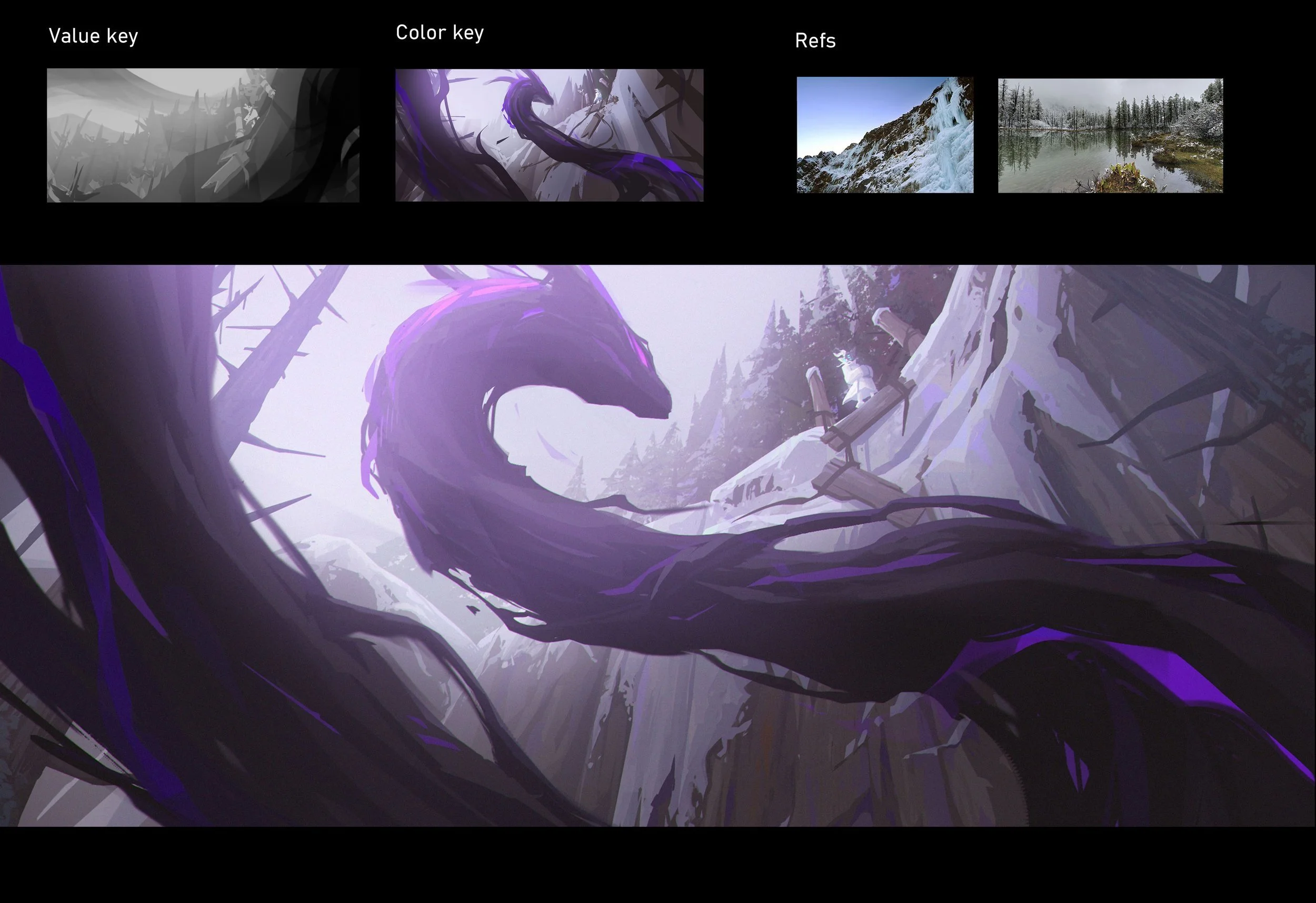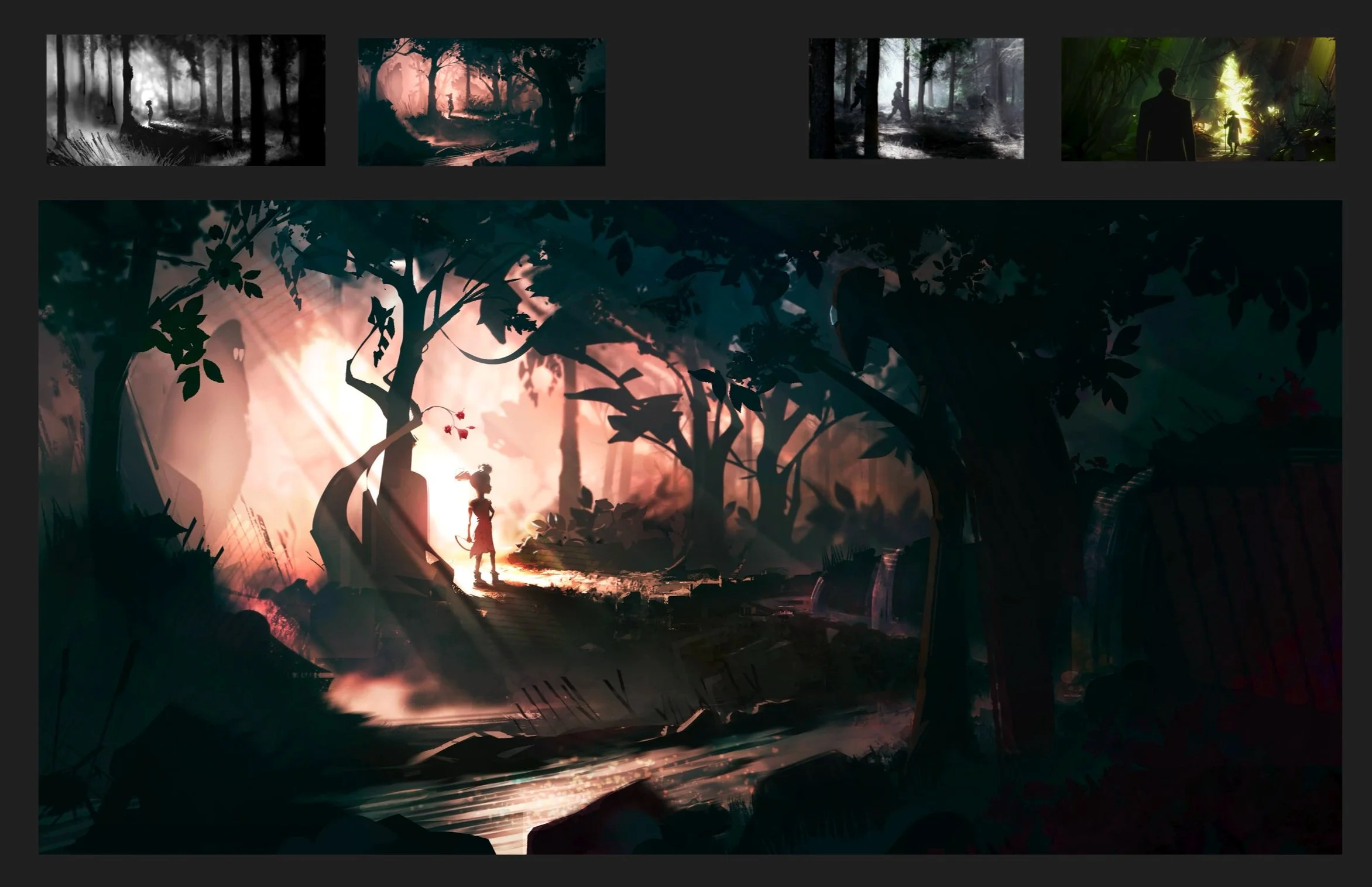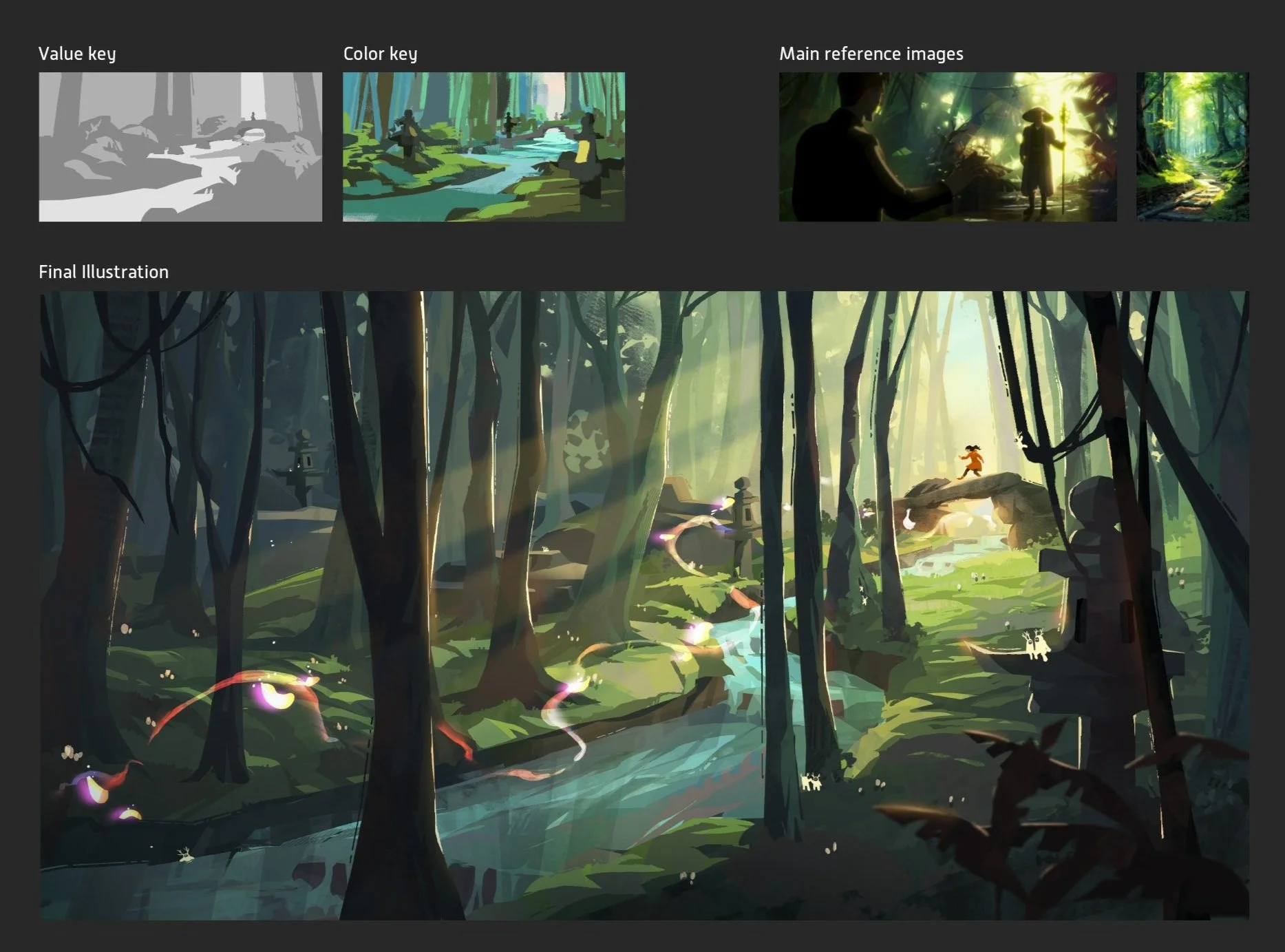Essentials of PaintinG
If you are new painter or a seasoned professional wanting to discover new perspectives to painting, Essentials of Painting bridges both the digital and traditional world with a flexible curriculum designed for digital and gouache artists to learn side by side. Essentials of Painting will equip you with the proper fundamentals to be able to design and create your paintings with the solid foundations. With lessons and homework briefs in both digital and gouache mediums, you can follow along in your either medium or learn both digital and gouache techniques in one course.
HERE’S WHAT YOU’LL LEARN:
Designing Strong Compositions: How to use grids and intentional layout to build paintings with thoughtful design.
Creating Evocative Paintings: How to arrange values to guide the viewer’s eye and create proper mood.
The Anatomy of Color: How to understand and harness color relationships to strengthen your work.
Painting Believable Light: How to handle different lighting situations with confidence to create convincing light and shadow through studying the masters and plein air painting.
Download the sample syllabus you can follow here.
Scroll down to read testimonials from students who have taken the course!
What you get with this course:
20+ hours of pre-recorded lessons you can watch at your own pace
Digital AND gouache demos included to show I think apply concepts in both mediums
Homework briefs with digital and gouache versions with different tiers to choose your level of difficulty with each lesson module
Student homework examples and extra resources from books
PSD files of demos
Download of Tiffanie’s brush and tool presets and gouache supply list
Discord community where students can share work and get written feedback from peers and Tiffanie
Please note: This is an on-demand, online course with pre-recorded lessons so there are no weekly online or physical meetups.
-
Chapter 0: Introduction
-
Chapter 1: Introduction to Visual Tools
-
Lesson 1: Overview of Photoshop
In this video, I will be going over all the tools and essentials you need to know in Photoshop in order to be successful in this course. Please note that if you are new to Photoshop, I have an even more extensive FREE course on my youtube!
See photoshop basic course here: https://youtube.com/playlist?list=PLV7uN0oLJuWqX0fGczdEbMcbvJOg03pEw&si=yoAhV_gshrb_NyTc
-
Lesson 2: Hierarchy of the Visual Tools
This video will give you an overview of how value, line, shapes, edges, color and texture all exist in an artistic ecosystem to help you share your visual narrative.
-
Lesson 3: Your Visual Toolbox
In this lesson, you will learn about how you can use lines, shapes, masses, value, color, texture and edges to create paintings- the visual tools in your arsenal!
-
-
Chapter 2: Composition and Design
-
Lesson 4: Composing with Grids
In this lesson, you will learn about the importance of an intentional composed image and how to use grids to design your paintings better!
-
Lesson 5: The Power of Notan Studies
Get confident at designing and problem solving by doing 2 value studies!
-
DEMO: Digital Notan Study
In this demo, I’ll show you how I tackle a notan study from an Edgar Payne Painting.
-
DEMO: Matrix Study with Sharpie
Do analog matrix studies on paper with a black marker!
-
-
Chapter 3: Values, Edges and Mood
-
Lesson 6: Intro to Value and Light
Cue in light and shadow! In this lesson, we will learn about the elements that make up light and shadow and how we can simplify the values we see.
-
Lesson 7: The Key to Mood (are Values)
Learn about different value structures you can key your paintings to- high, mid and low- and how playing around with different value relationships is directly tied to mood.
-
Lesson 8: Handling Edges and Texture
How do you know when to use softer or harder edges along with texture? The secret is within value contrast and grouping!
-
DEMO: Digital Value Master Study
I’ll show you how I tackle a 5 value study of a mid key painting!
-
DEMO: Blocking in a Master Value Study in Gouache
In this video, I will show you how I use burnt sienna and water and a flat brush to block in a quick value study.
-
DEMO: Value Study with Copic Markers
Learn how to do value studies with copic markers sticking to 3-5 values!
-
DEMO: How to play with edges and texture digitally
In this demo, I show you how I take my previous value study, and start playing with hard, firm and soft edges! The key to this exercise to get a feel of how edges can help you combine shapes and add to the readability of your painting.
-
-
Chapter 4: Intro to Color Relationships
-
Lesson 9: The Anatomy of Color
Learn all about the anatomy of color so you can create glowing color relationships for confidently.
-
DEMO: Master Painting Color Study
In this demo, I will show you how to create a color study with 2 brushes and the U tool.
-
DEMO: Adding Color to a Master Study from Value Study
Learn how to use the undertone of the a gouache value study to block in colors with the primary palette!
-
Lesson 10.1: The Power of Grays
Grays are underrated, and you’re going to learn how to unleash their superpowers.
-
Lesson 10.2: How Simultaneous Contrast Works
Learn how to mix grays from complementary colors and how simultaneous contrast works from a traditional standpoint. This will help you how to understand how to pick colors faster digitally.
-
Lesson 11: Different Ways to Visualize Color Digitally
Learn how to choose colors in the hue cube, HSB/HSV sliders and color wheel.
-
DEMO: DIGITAL Master Painting Study and Redesign
In this demo, I’ll show you how I go from matrix study to final painting and use grids to create a landscape painting inspired by artist Clyde Aspevig! I will take his same color palette to show you how I choose colors and think about lighting.
-
DEMO: Creating a Landscape with the Primary Colors
In this video, I’ll show you how I create a beach scape using the primary colors of white, lemon yellow, alizarin crimson, ultramarine+ a couple greens for extra vibrancy! This is great practice for understanding how to mix your grays and saturation.
-
-
Chapter 5: Color, Light, and Temperature
-
Lesson 12: Carving with Planes
Learn how to efficiently render light and shadow through plane changes.
-
Lesson 13: How the Temperature of Light Influences Color
The temperature of light changes throughout the day in direct and diffuse light, and understanding how that affects the colors we see is important!
-
DEMO: Painting a Gouache Landscape with Two colors
In this demo, I recreate a landscape with ultramarine, yellow ochre, and white!
-
Lesson 14: Direct and Overcast Light
In this lesson, we will go over the key differences between direct lighting from the sun and diffuse (indirect) lighting on an overcast day and how to choose colors and design light and shadow in both these situations.
-
DEMO: Painting Gouache Thumbnails in Direct and Overcast Light
In this demo, I show you how I paint two 2”x2” paintings in gouache of a direct lighting sunset scene of the Grand Canyon and a overcast snowy scene.
-
Lesson 15: Handling Temperature and Saturation in Foliage
Greens can be one of the hardest things to capture in a landscape and the secret is in shifting temperature within similar hues!
-
DEMO: Heavy Paint Demo of Dolomites (Digital Painting)
In this demo, I’ll show you how I interpret a lighting scenario that is a mix of direct and overcast and also how to refine this study on Photoshop using adjustment layers.
-
DEMO: Heavy Paint Plein Air Demo of Ambient Lit Landscape
See how I tackle a 20 min plein air painting in ambient light on Heavy Paint!
-
-
Chapter 6: About Plein Air Painting
-
Lesson 16: How to Imply Depth and Atmosphere
There are simple techniques to create depth in your painting tied to value and color temperature!
-
Lesson 17: Color and Lighting Truths
In this lesson, we will recap the most important points in painting light and shadow and well as personal tips that help me push a painting further!
-
Lesson 18: Tips for Plein Air Painting
Plein air painting is not easy but is SUCH an important skill to become a better artist. Knowing the right questions to ask and things to observe in your subject matter can make a big difference!
-
DEMO: Gouache Plein Air Demo in Alabama Hills
In this demo, I show you how I push subtle temperature shifts and saturation in the shadow and light in this painting featuring the rocks at Alabama Hills.
-
DEMO: Graphic Urban Landscape on Photoshop (Digital Painting)
In this demo, I’ll show you how I handle a warmer afternoon lighting situation inspired by Kyoto city shapes on Photoshop.
-
-
This course is perfect for artists looking to gain a fresh perspective on painting, focusing on developing both technique and a painter's mindset. It’s great for:
Fine artists who want to incorporate digital painting into their workflow. (A basic understanding of Photoshop is recommended, with a month of practice suggested to familiarize yourself with basic tools. Click here for a helpful beginner’s Photoshop guide is available for those new to the software.)
fine artists who want to get better at gouache and start from the fundamentals!
Beginner to intermediate artists who have some experience with Photoshop and want to strengthen their foundational skills to take their art to the next level.
Experienced digital painters looking for new techniques and approaches while revisiting core fundamentals.
-
My course is designed to use simple tools in Photoshop to focus on the actual fundamentals. Please refer to this playlist I made to understand all the things you’ll need to know in Photoshop.
-
If you are focused on digital painting, you will need:
DEVICE: A laptop, desktop, or iPad. If using an iPad, an Apple Pencil is essential. I use an iPad Pro 12.9” (3rd generation), but any model works for plein air painting.
If you have a desktop or laptop you need a painting tablet or stylus like a Wacom Intuos. If you're just starting out, I recommend the Wacom Intuos Pro. (If you are using an iPad, you do not need a painting tablet, as you can just paint directly on your iPad sceen with your apple pencil).
OR
A Cintiq: This is very expensive, and if you are just starting out, a tablet is better and laptop/desktop is better. No need to invest in this yet. I painted for years on a tablet. If you already own one, you’re all set!
Software: Adobe Photoshop (I use the 2023 version) is the primary software I’ll be using in this course. You can only use this on your desktop, not on the iPad. You do have to get a subscription, so it can be pricey.
ALTERNATIVE PROGRAMS: If you don’t have Adobe Photoshop, other programs for the iPad like Procreate, Heavy Paint and Infinite Painter will work. My two choices are Infinite Painter and Heavy Paint. You can download them on your iPad.
If you are focused on gouache painting, please refer to my gouache list here.
-
There is not wrong time to take this course because you can learn on your own time at your own pace. Your progress will be saved on the progress bar on the top, and you can rewatch lessons as many times as you want!
Read what students have to say!
Over 200 students have taken this course, and all of them have loved it. Read how Essentials of Painting has helped them in their art journey.
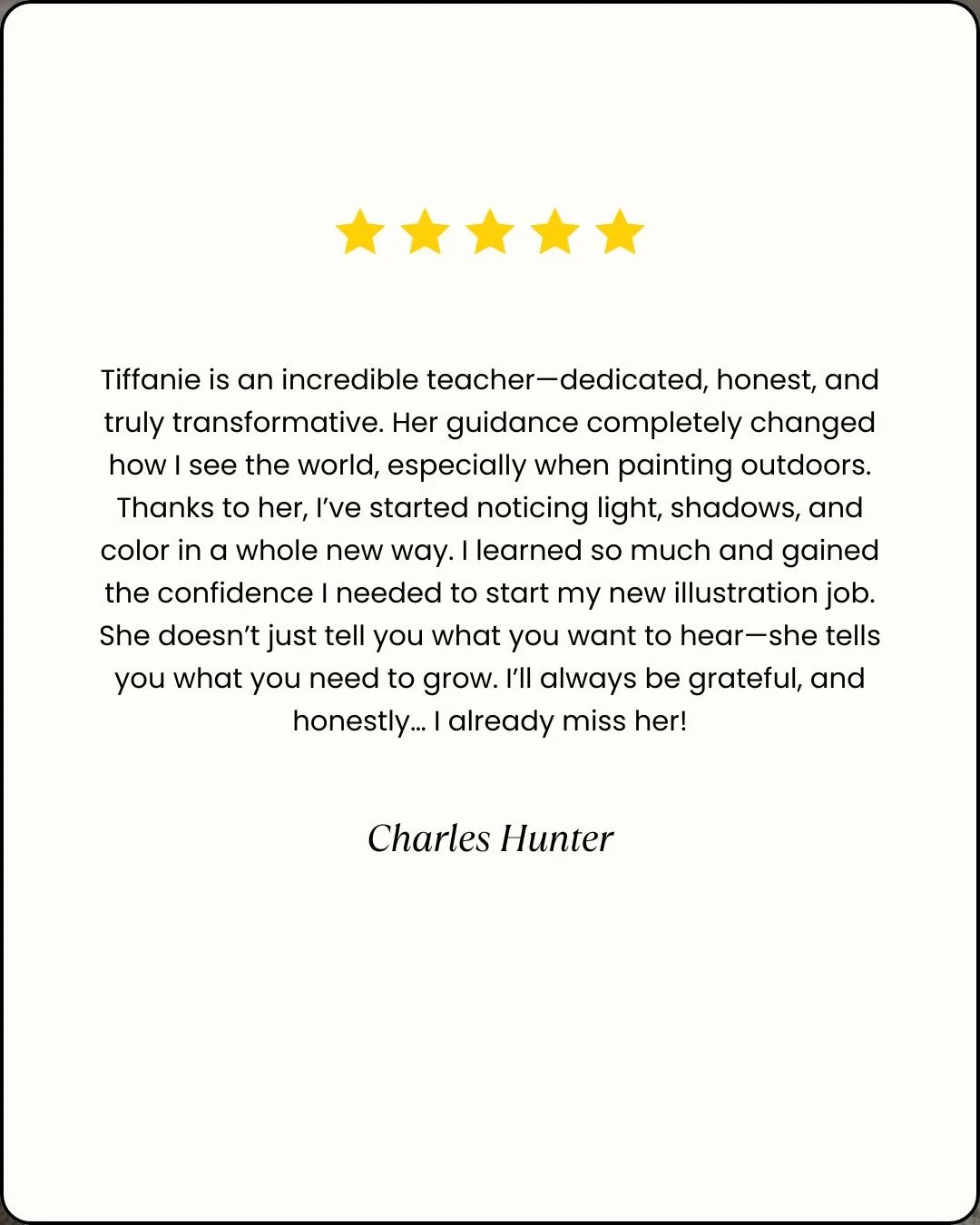
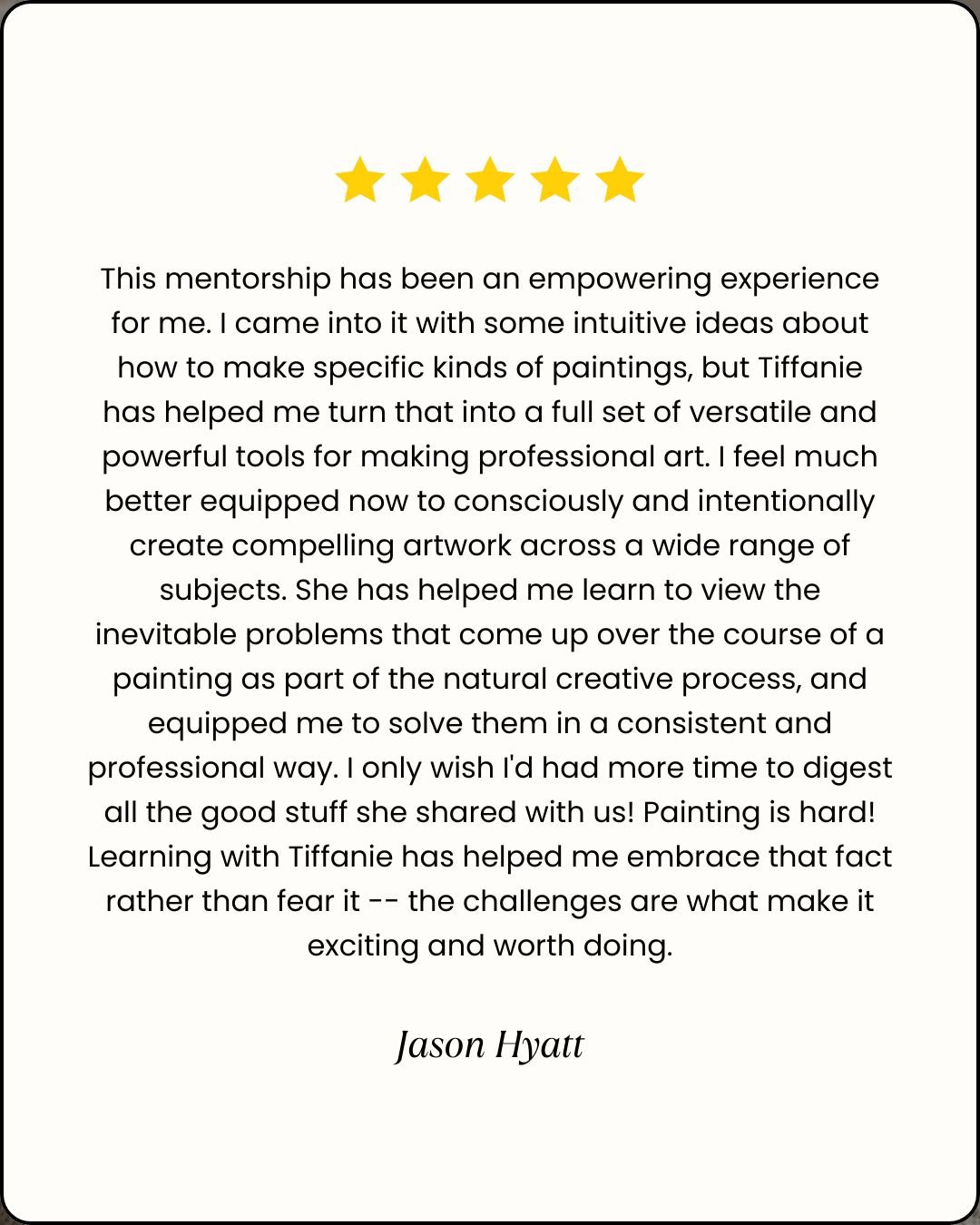
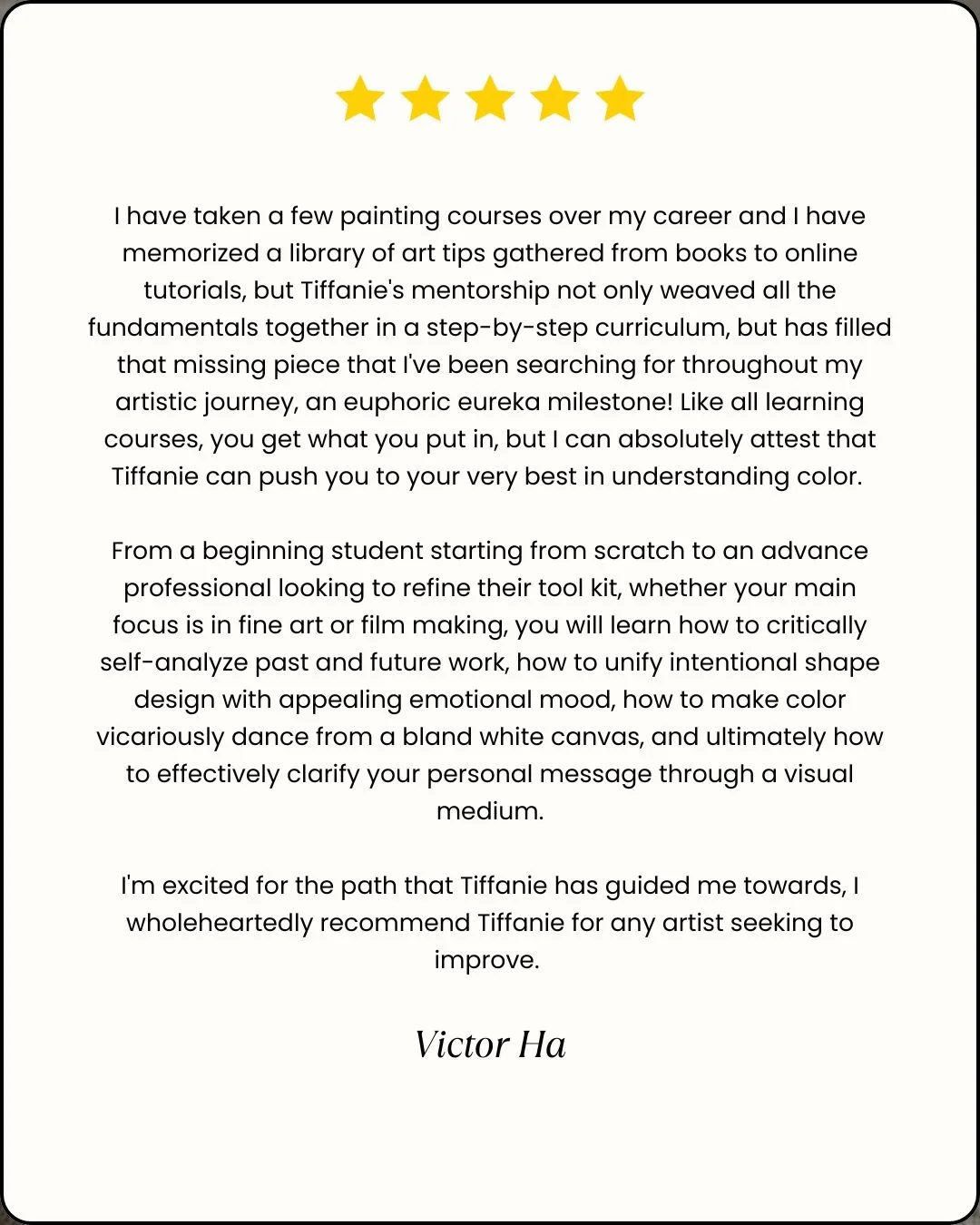
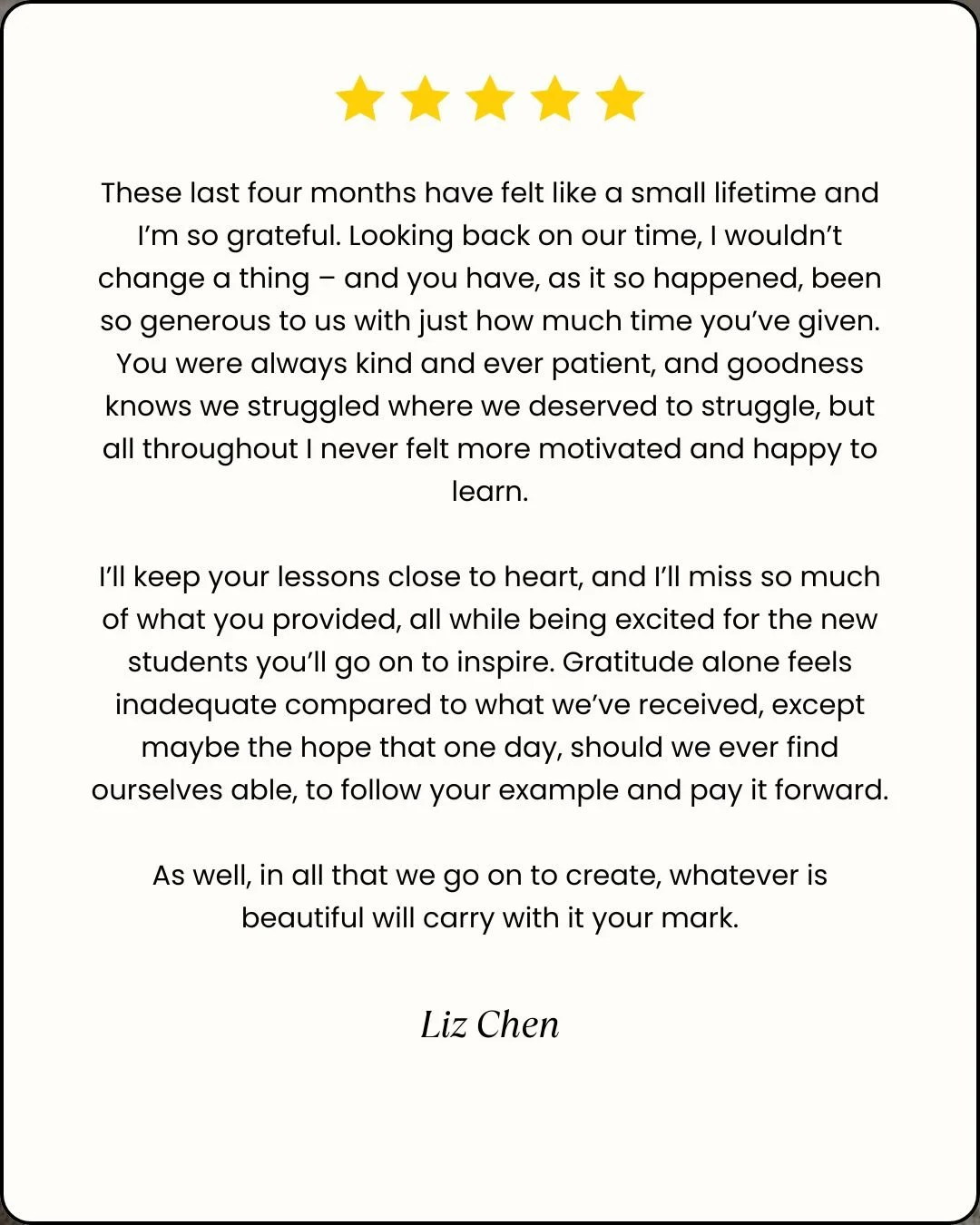


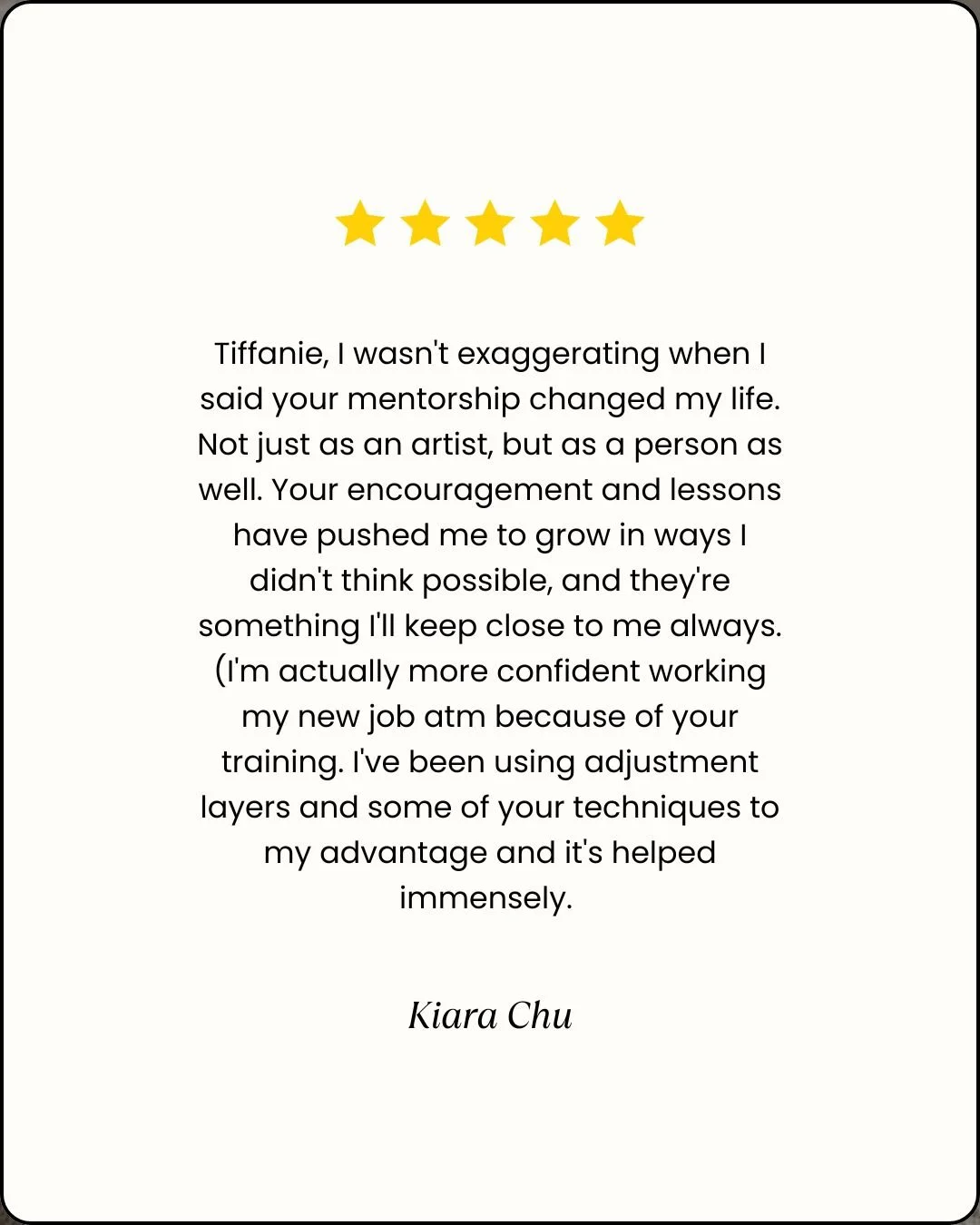
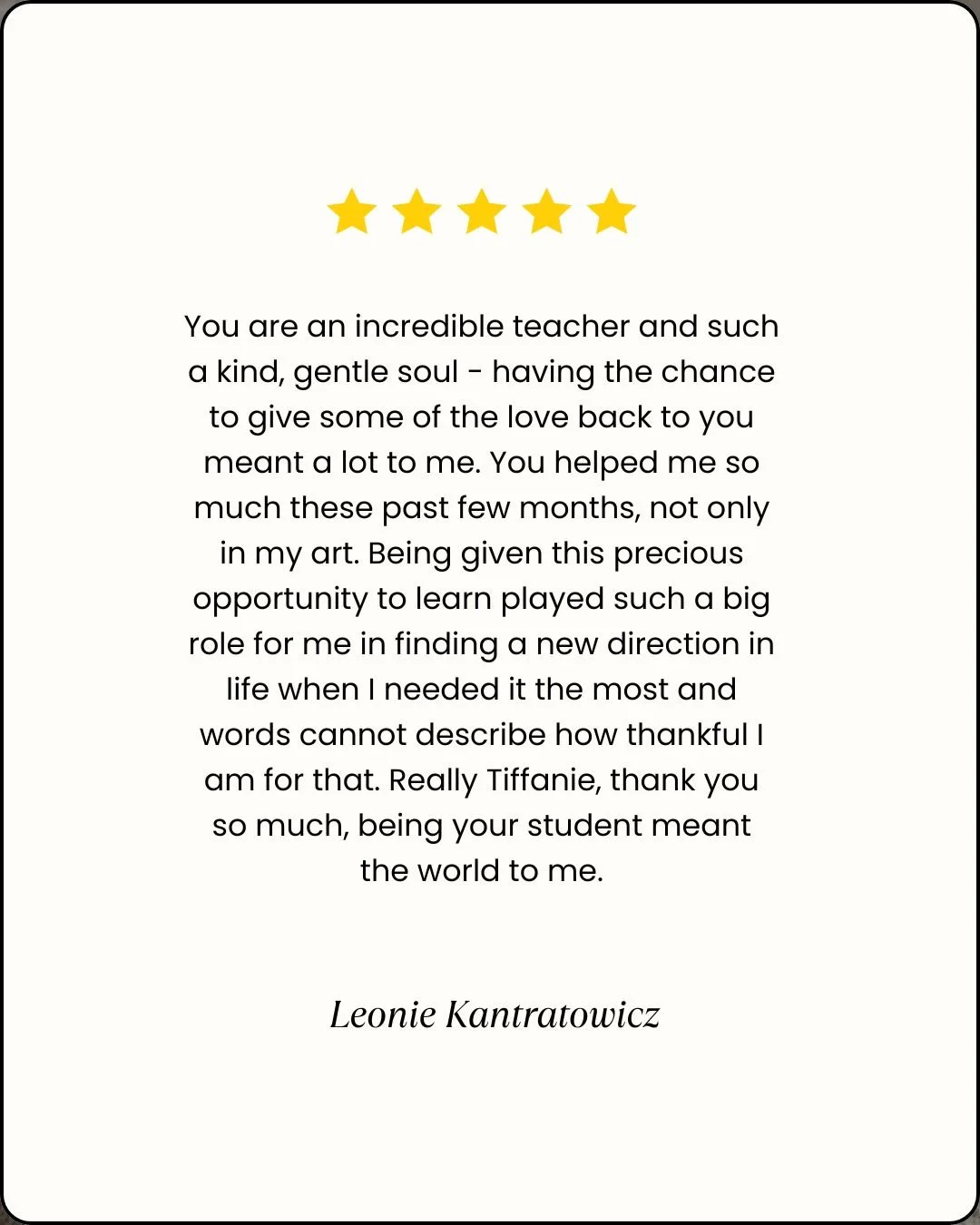
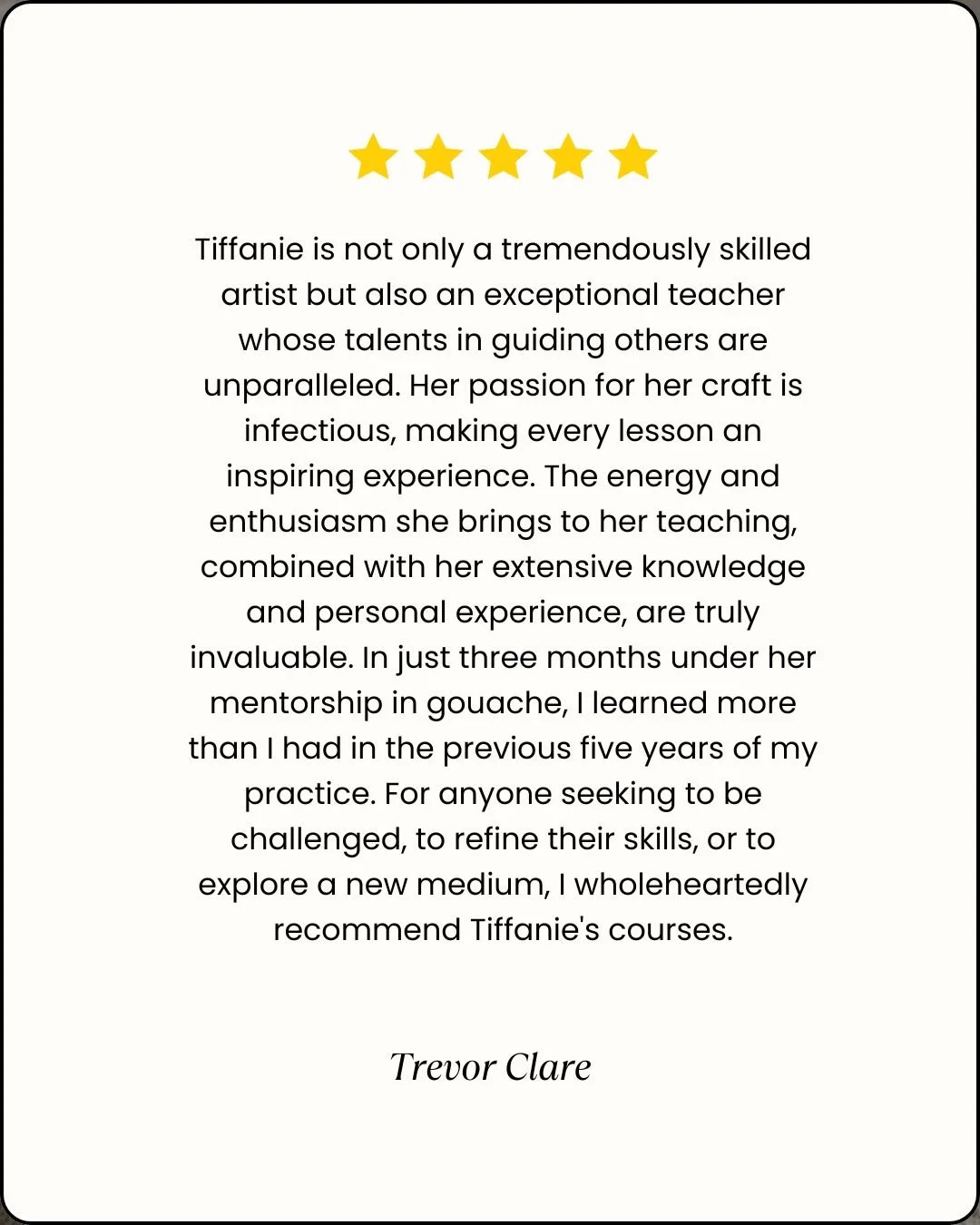

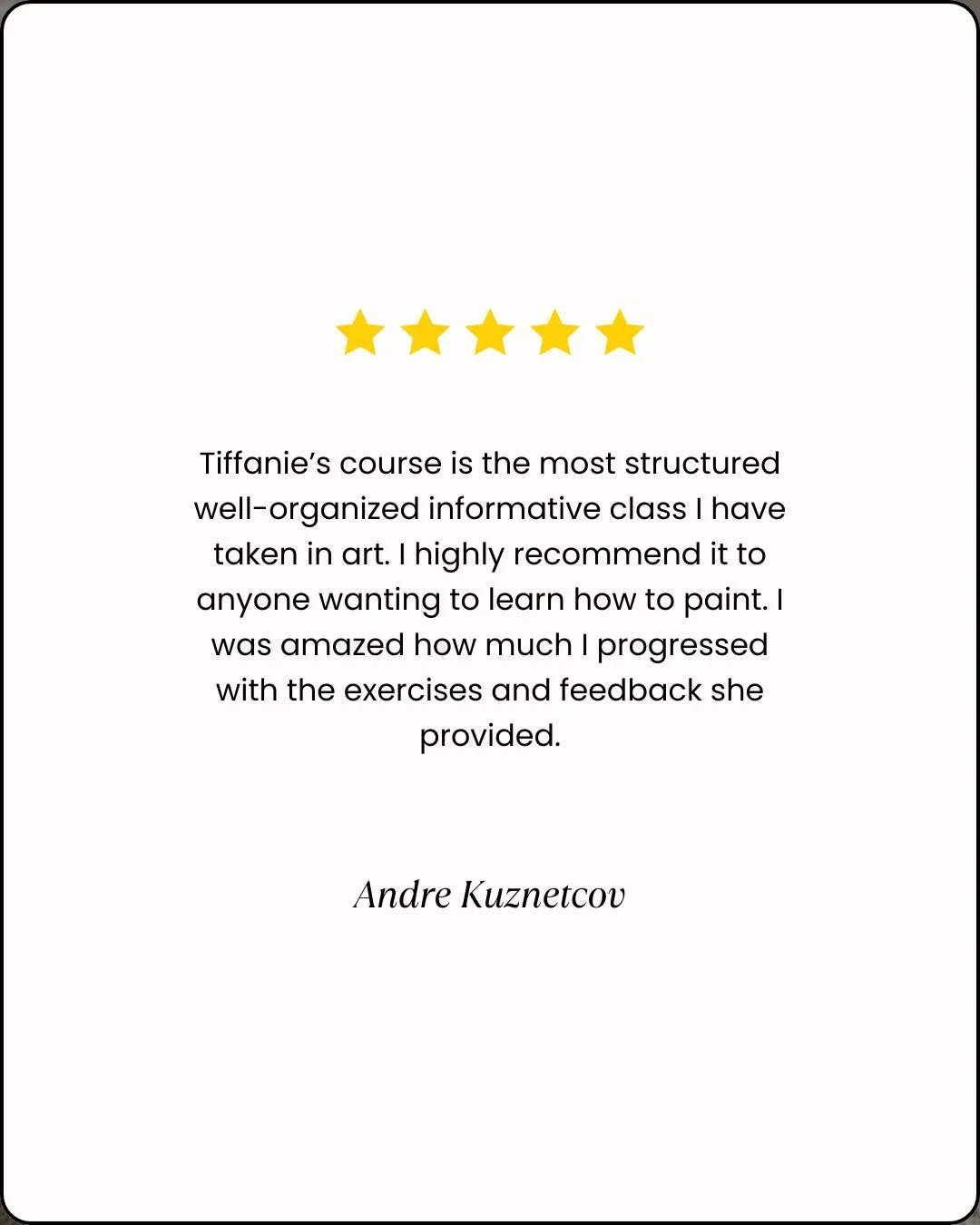


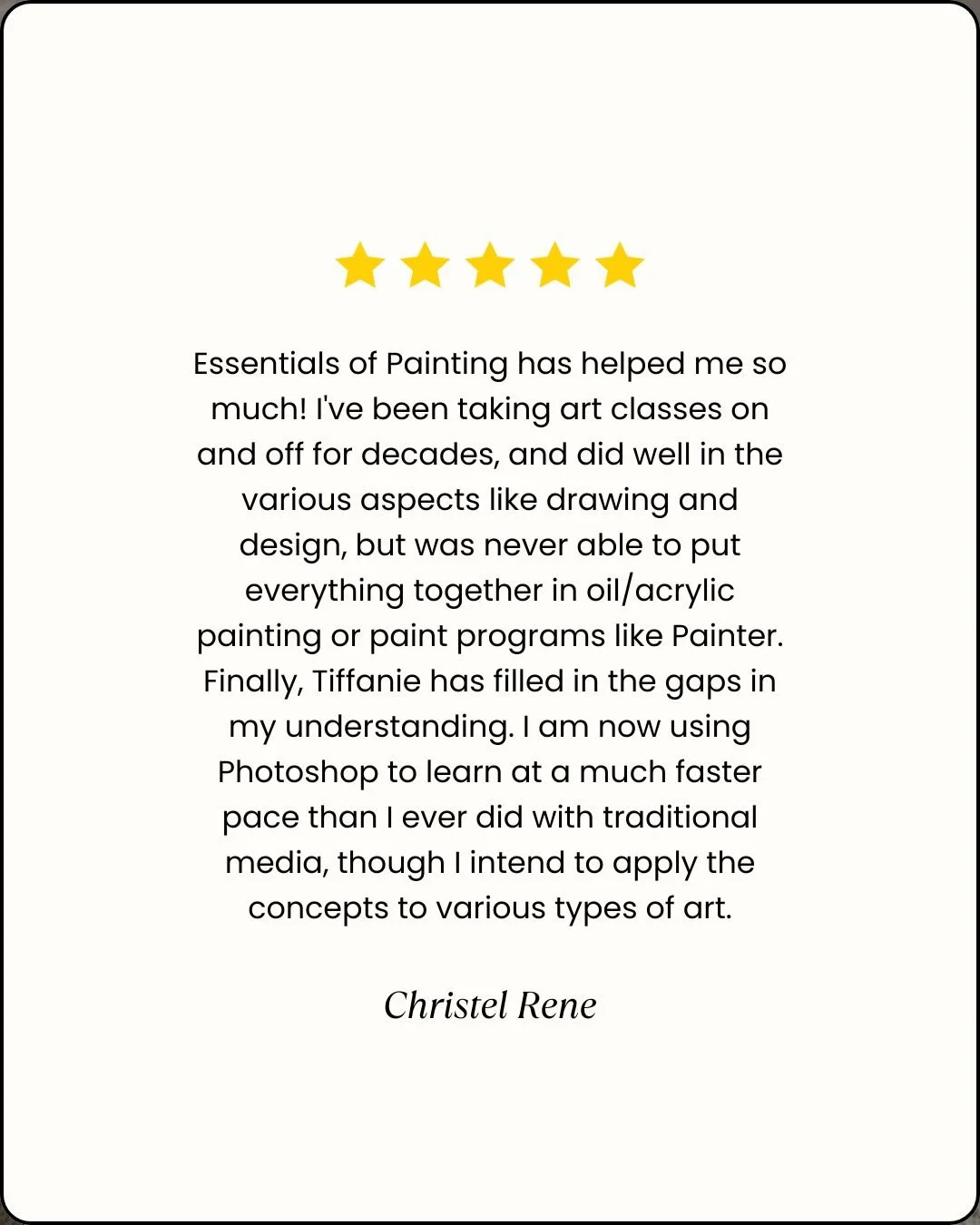

Student Work
Course FAQ
-
Lifetime access — for the lifetime of the course.
Enroll once and get ongoing access to all lessons and materials for as long as the course is available online (guaranteed for at least two years). No subscriptions or renewals needed — just keep learning at your own pace. -
In this course, you need to know how to use the brush tool to paint, how to use and organize layers, and how to use the lasso tool, gradient tool, and U tool. You should also know how to use clipping masks and layer masks as well as a basic understanding of adjustment layers. Beyond that, this course focuses on painting rather than Photoshop tricks, so the concepts learned can translate to other apps (such as Infinite Painter, Heavy Paint, Procreate, etc).
-
Yes, while I use Photoshop in this course, you can follow along with other apps such as Infinite Painter and Heavy Paint Classic, which is much cheaper. Check those out, as those are two of my favorite apps for plein air painting.
-
This course is on-demand, so you will be doing homework on your own time and self critiquing, which is an important skill to build up. However, there is a discord channel where students can post their work at any time. Tiffanie will hop in at least once a week to give written feedback to any students who post progress.
-
If you don’t understand the homework, fear not! Join the Discord server (you will receive access upon purchase of course) and ask any questions you have. I will be on there, as well as other students to answer your questions.
-
I can’t guarantee you’ll paint exactly like me, as everyone develops their own style at their own pace. However, with two years of access to this course, consistent practice and repetition of the lessons will be key to strengthening your painting fundamentals. My goal is to help you see and think like a painter, so you can understand my design and color choices and apply them to your own work.
-
No, after you have purchased the course, you cannot get a refund.
-
Since you have your own login, you can log back in at any time and resume. Your progress will be saved and you can continue where you left off.
-
YES! This is what this course is designed for. If you need to rewatch a lesson, or do the homework a couple rounds to get it right, it is UP TO YOU! you control the speed, and you are also responsible for your own progress.
-
No, I do not use any AI whatsoever. This course is designed for you to be able to paint using YOUR skills, so you can be better then AI!